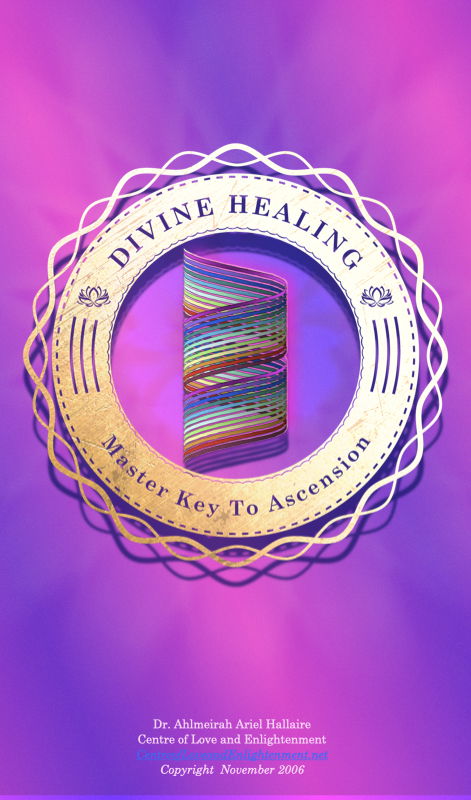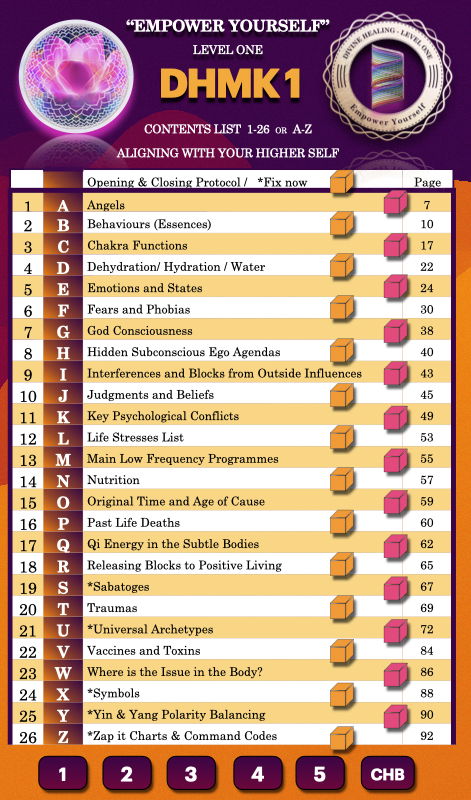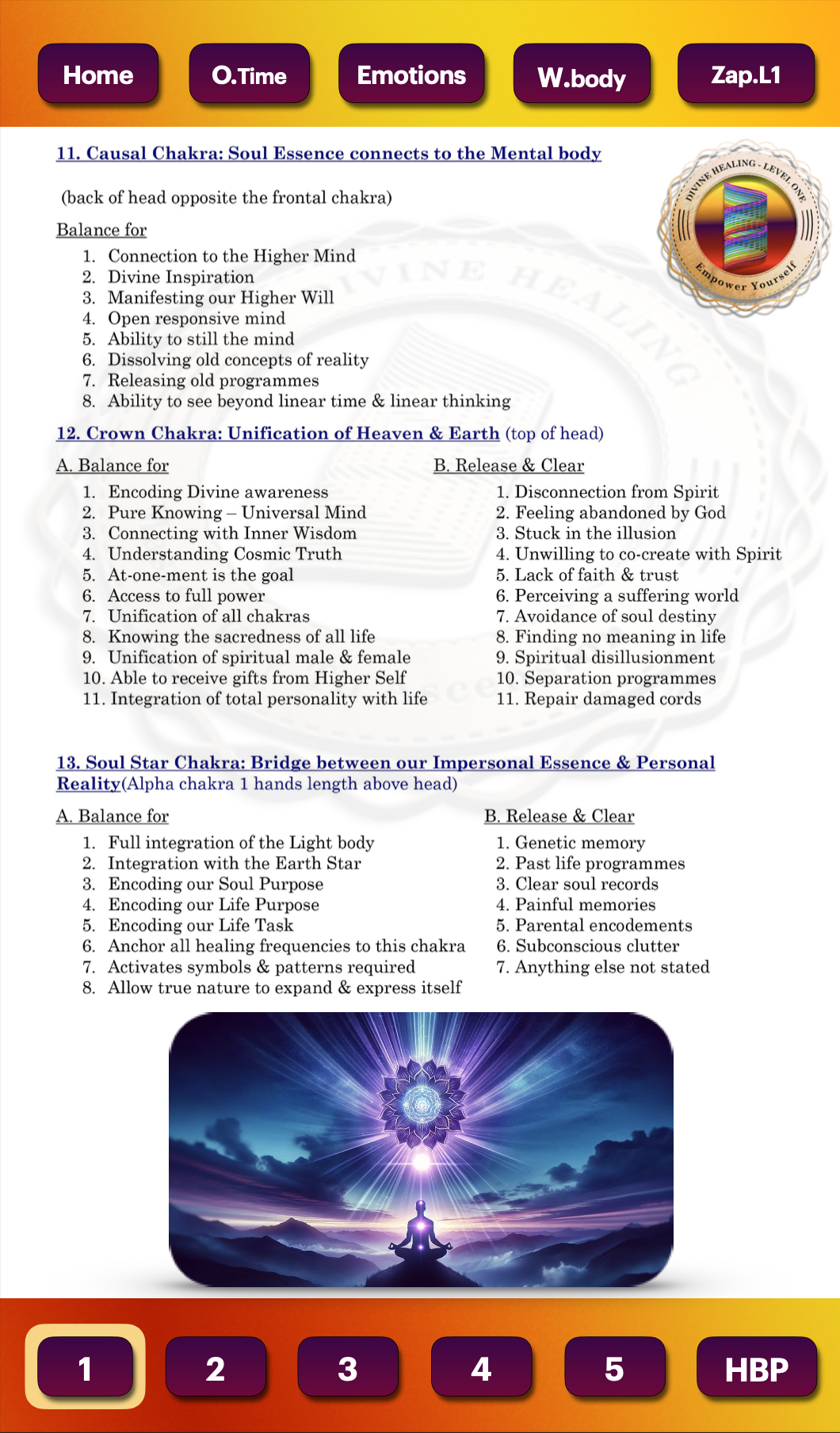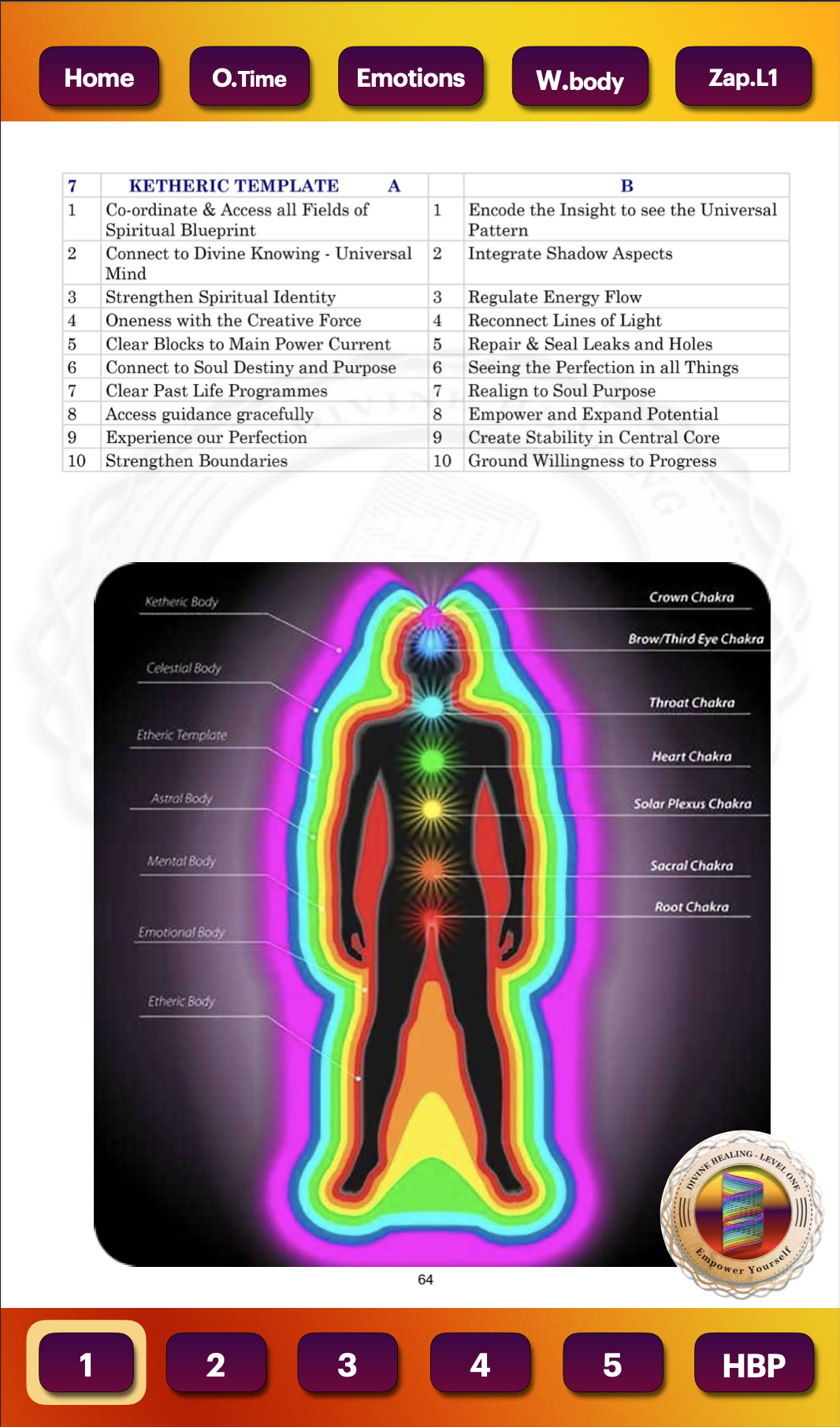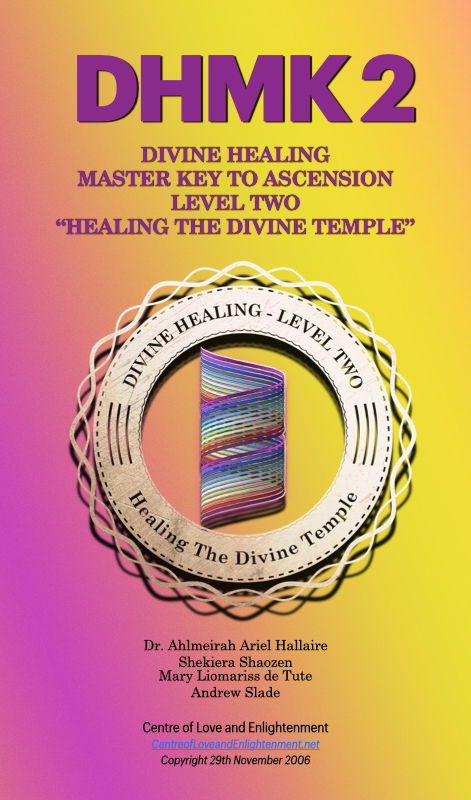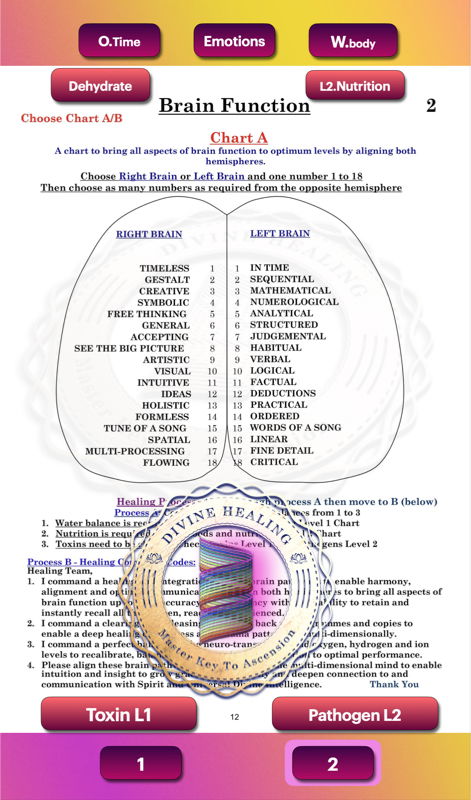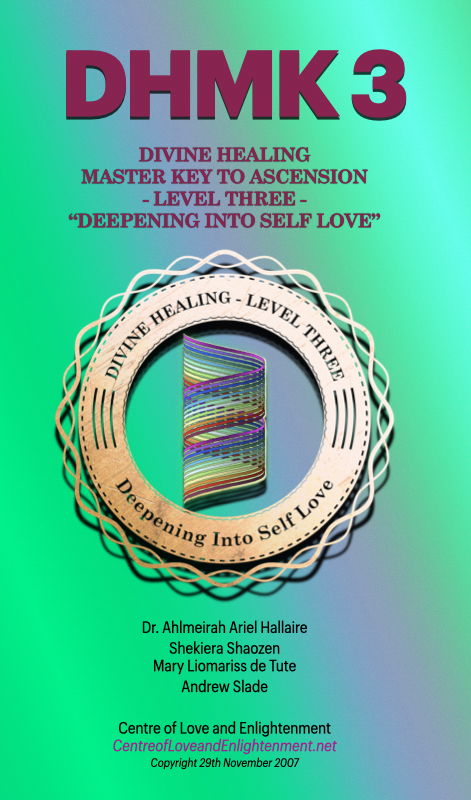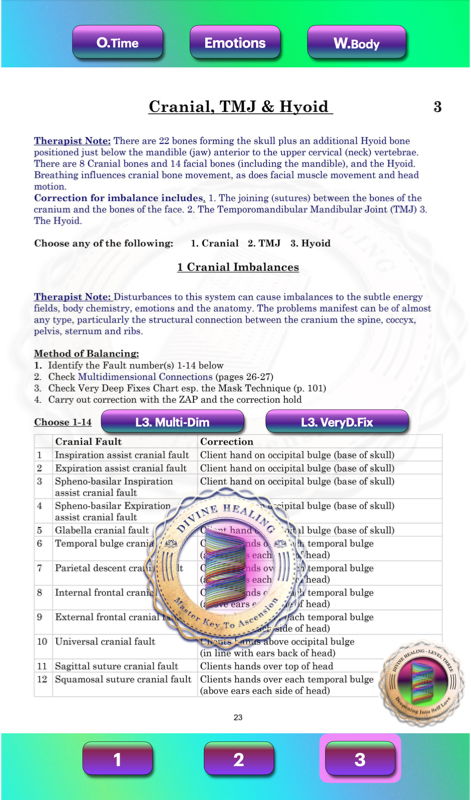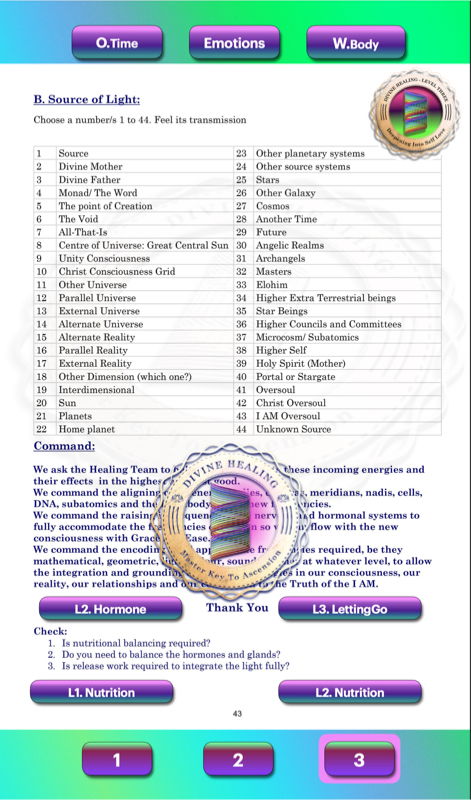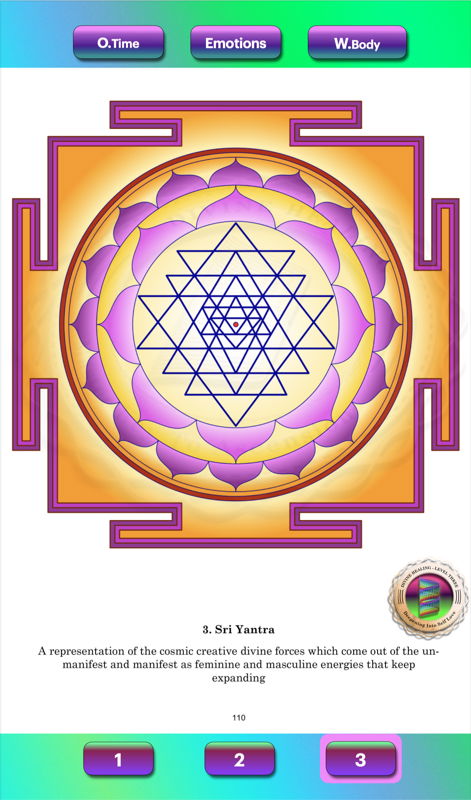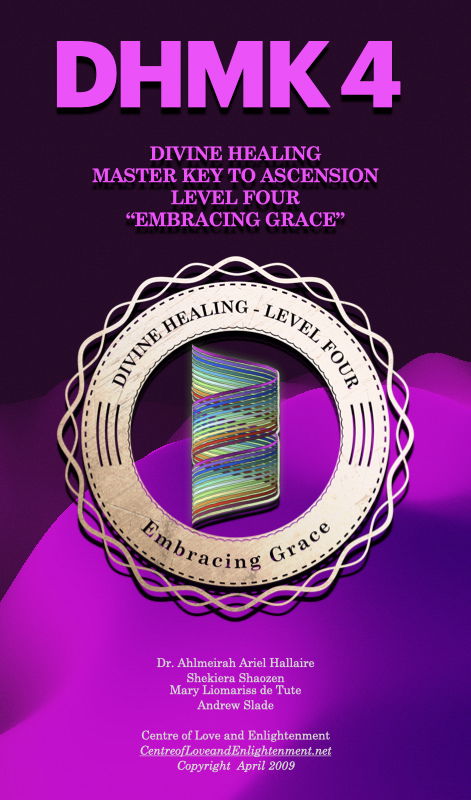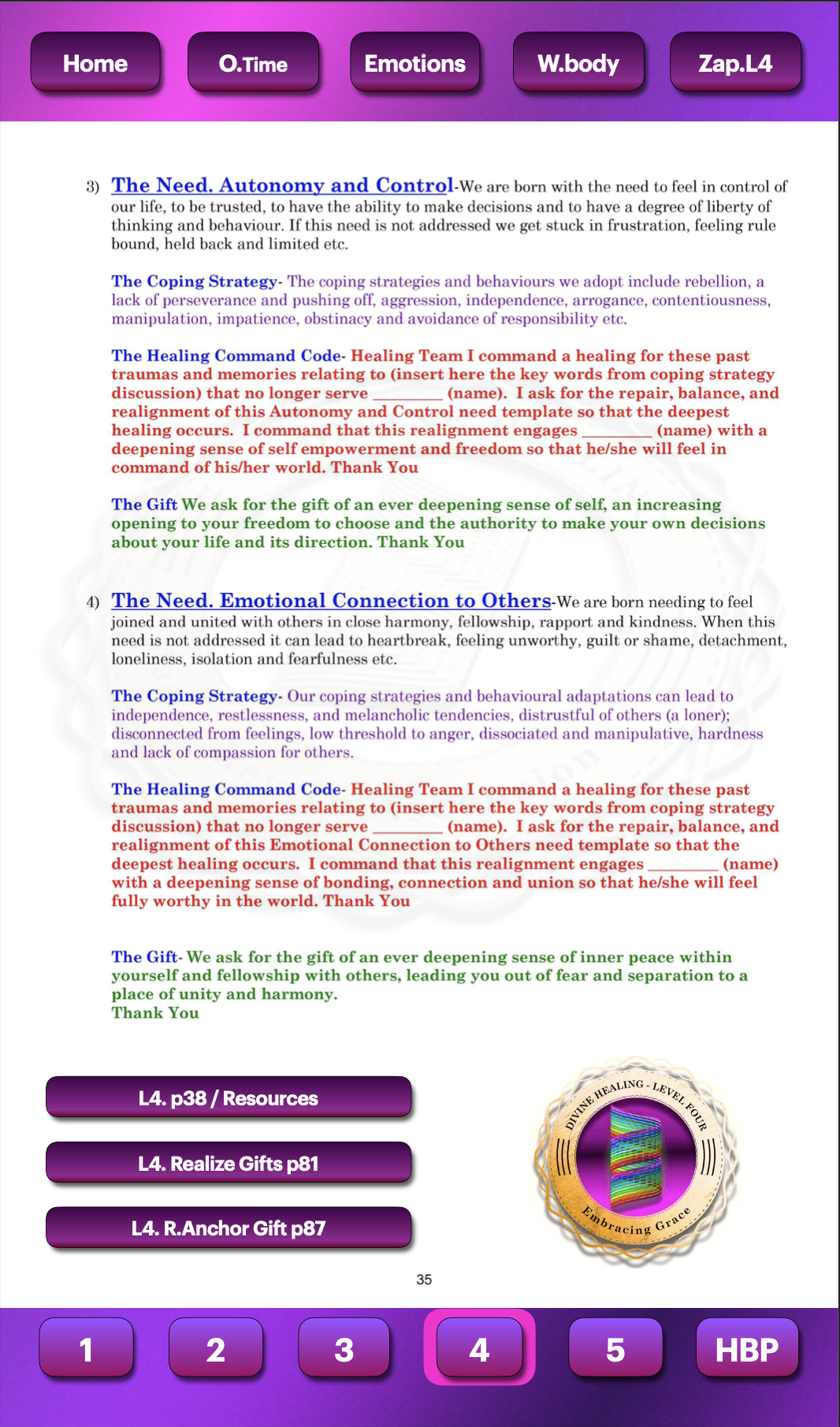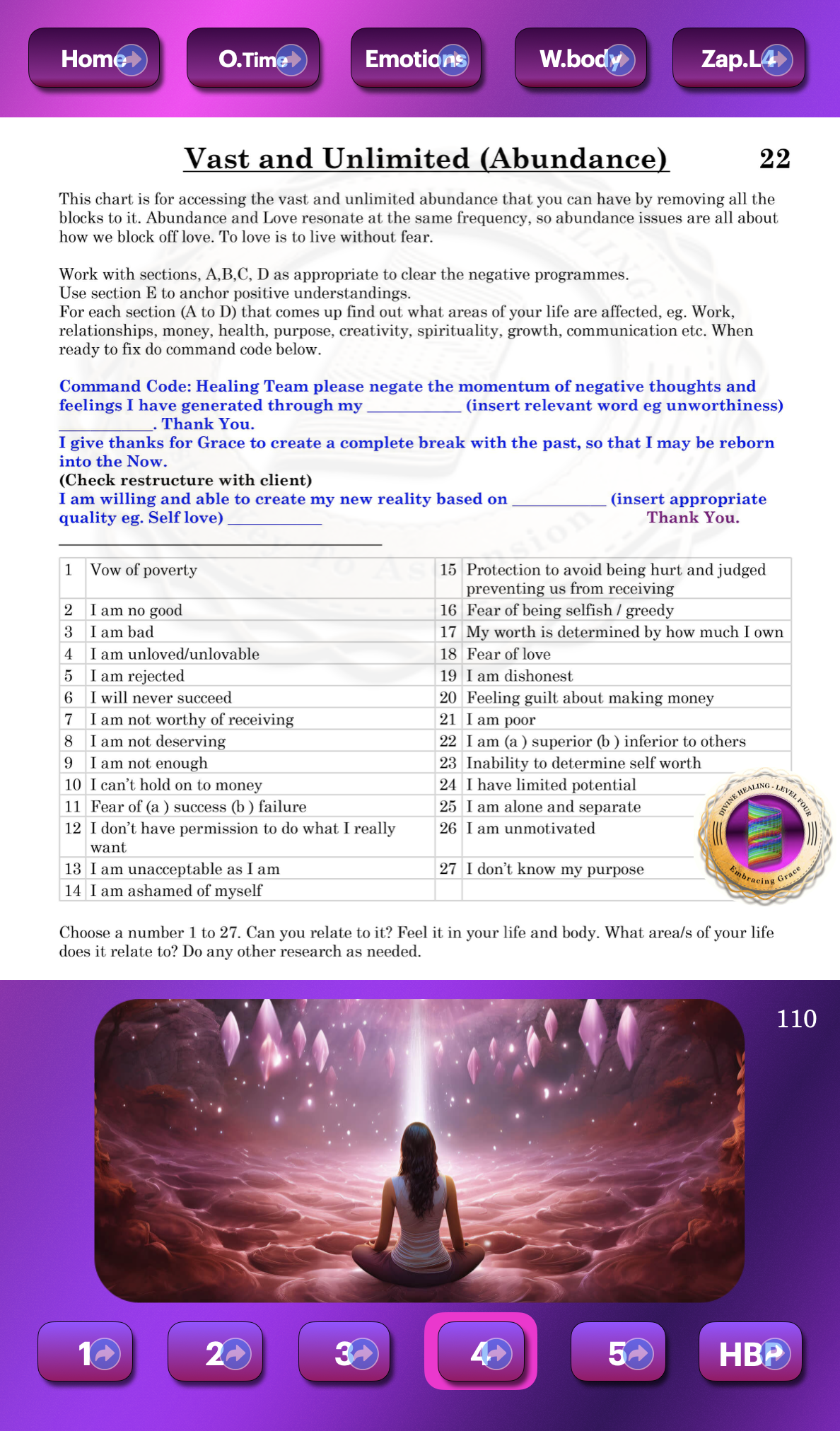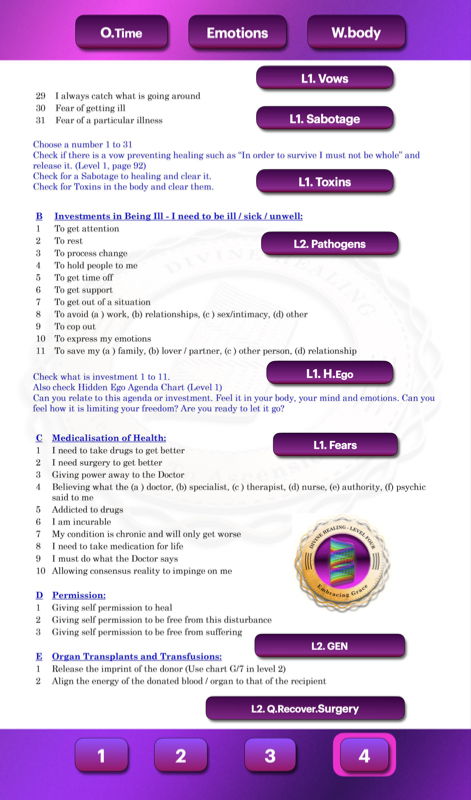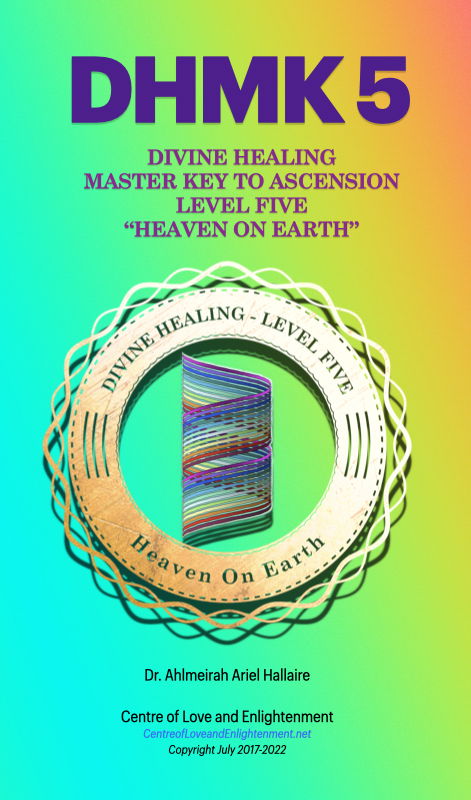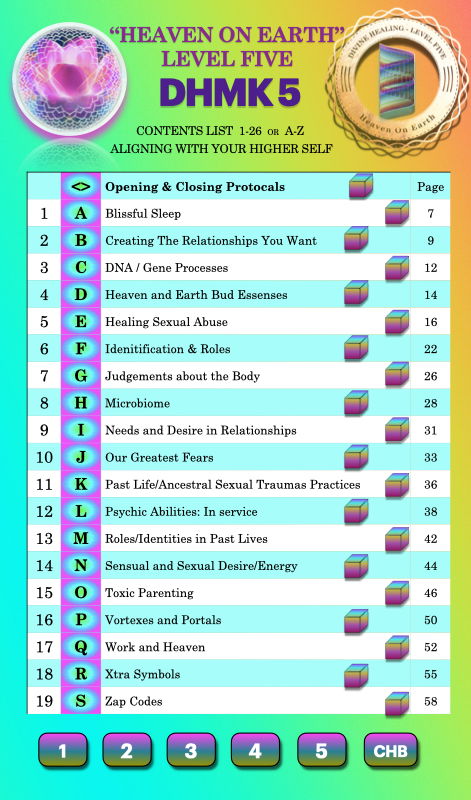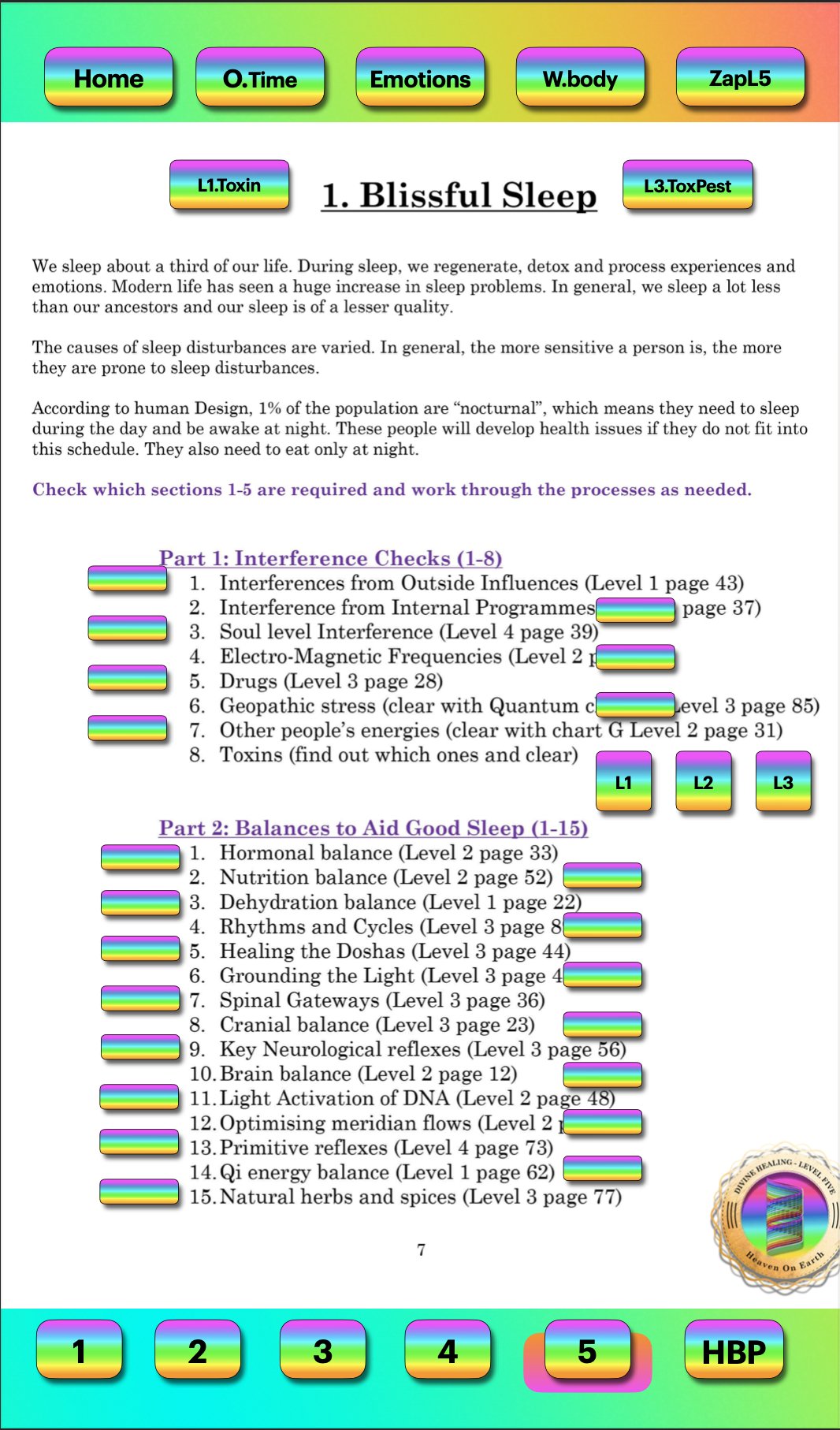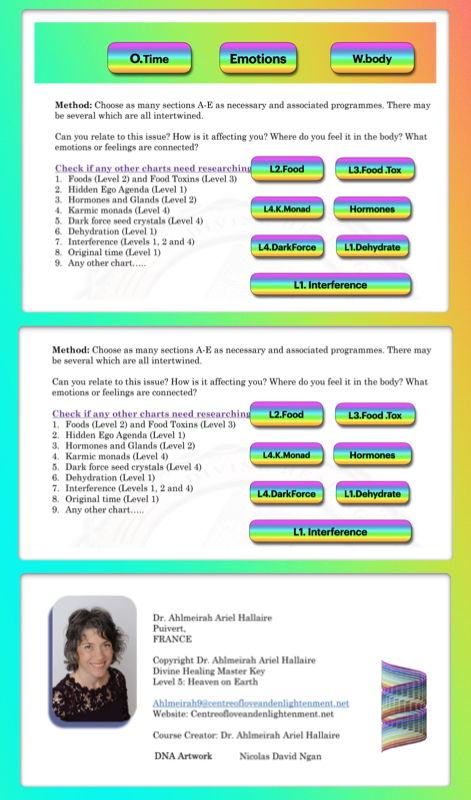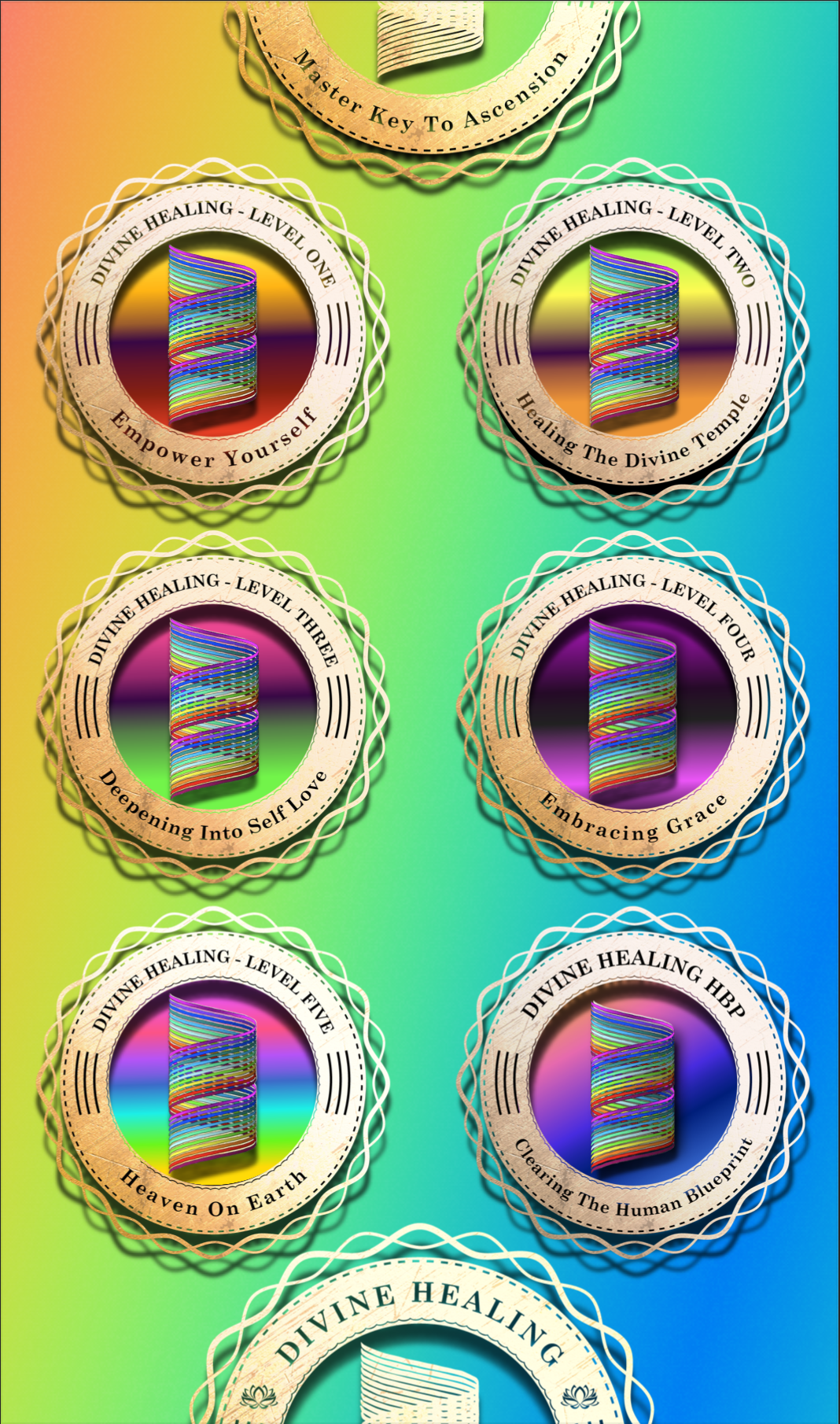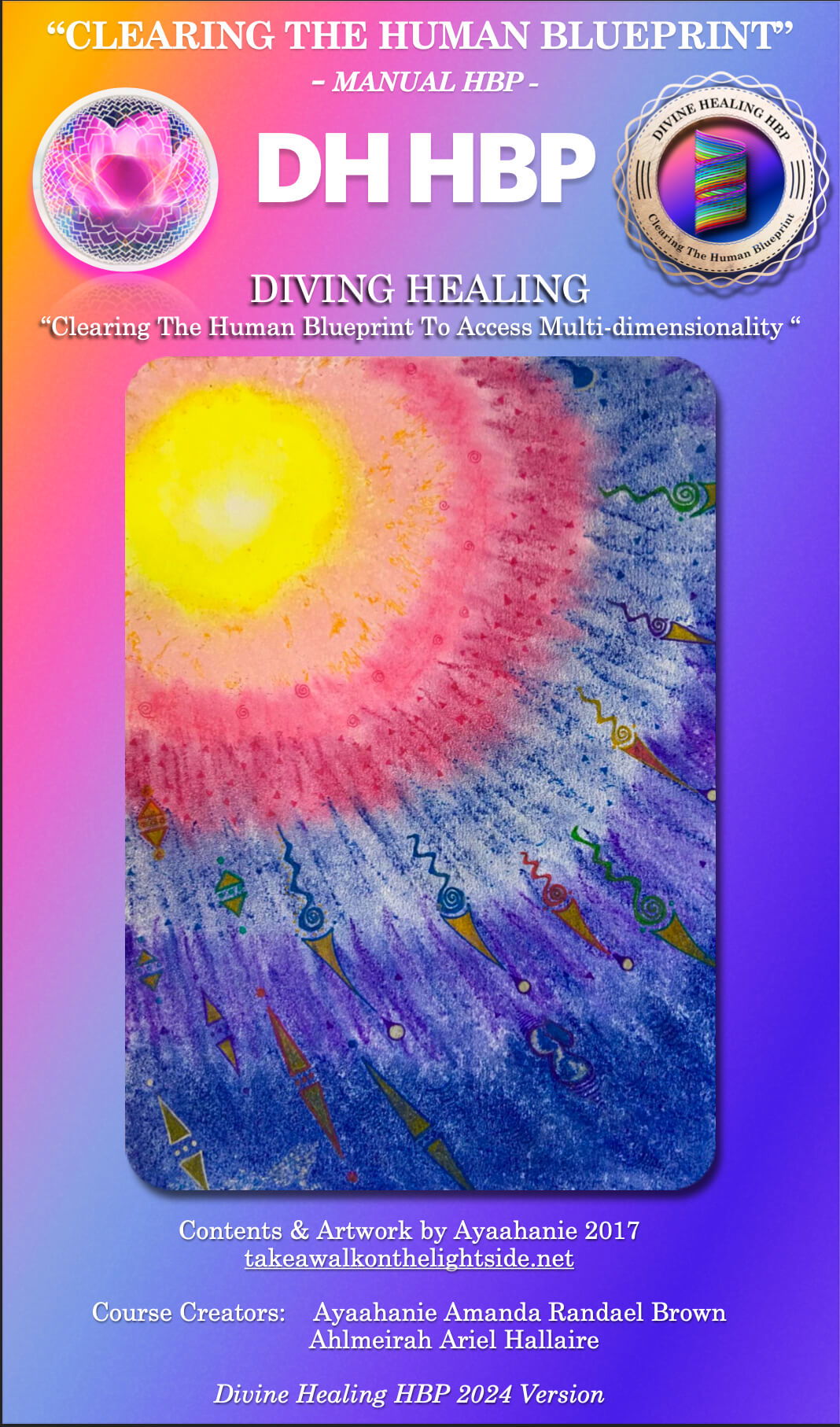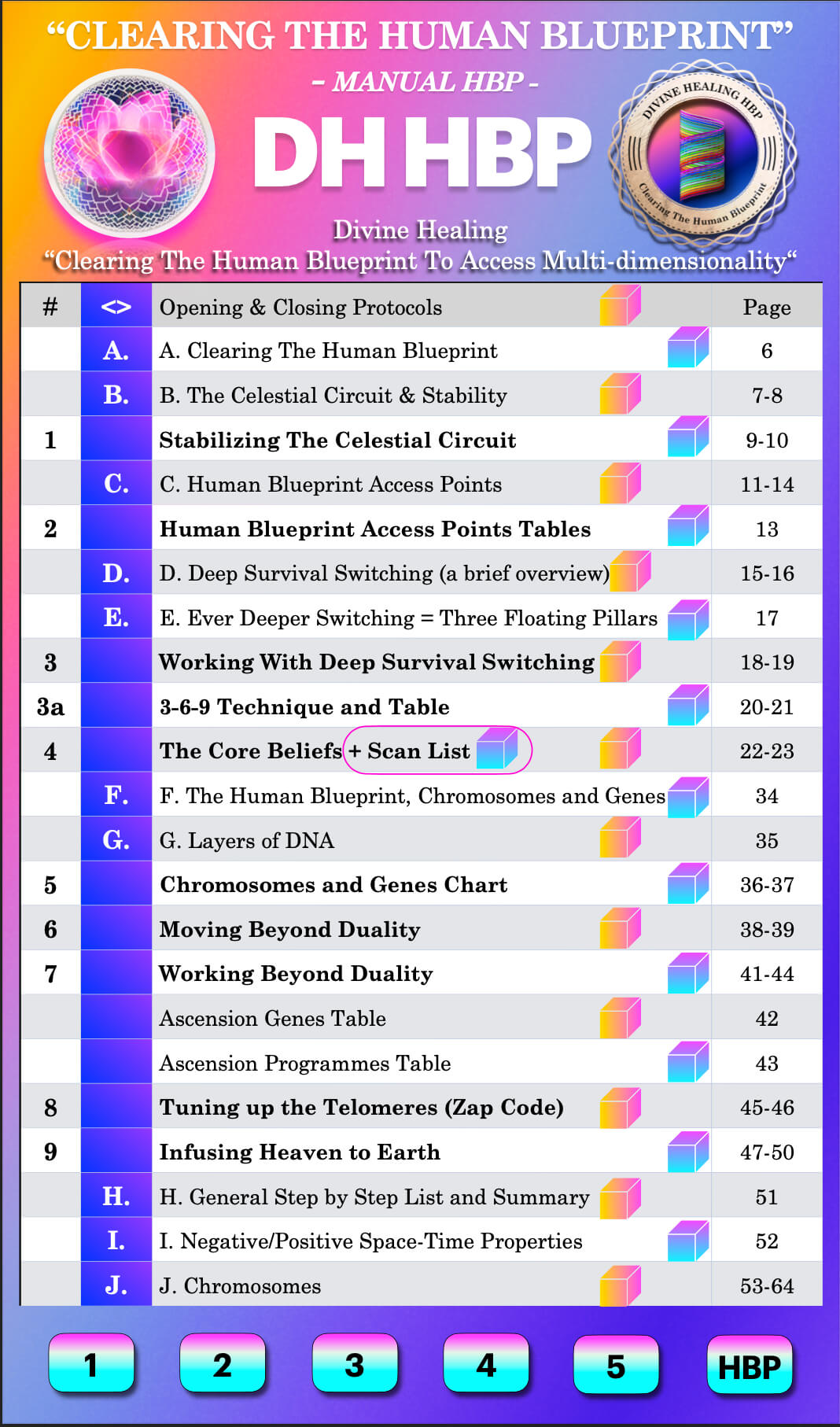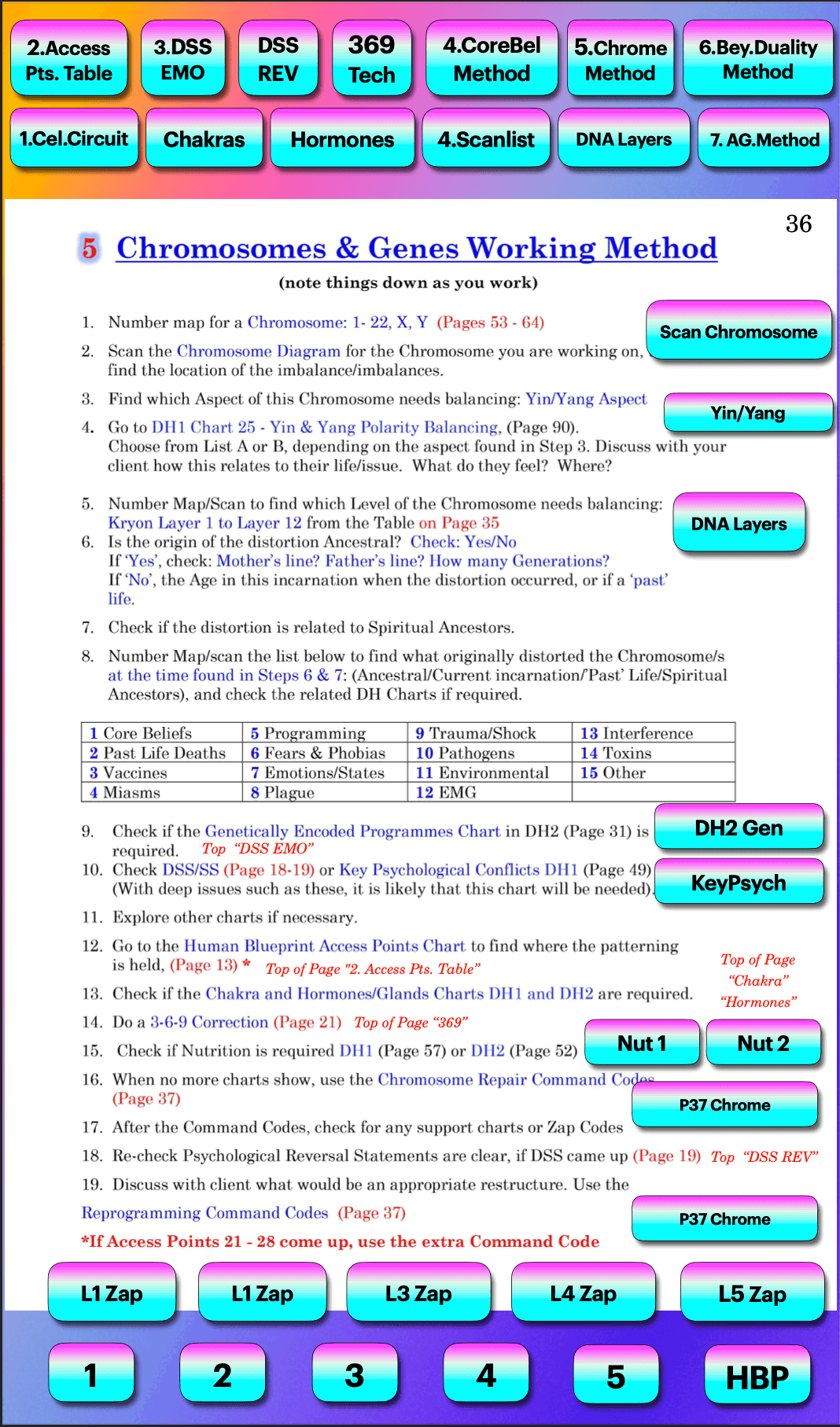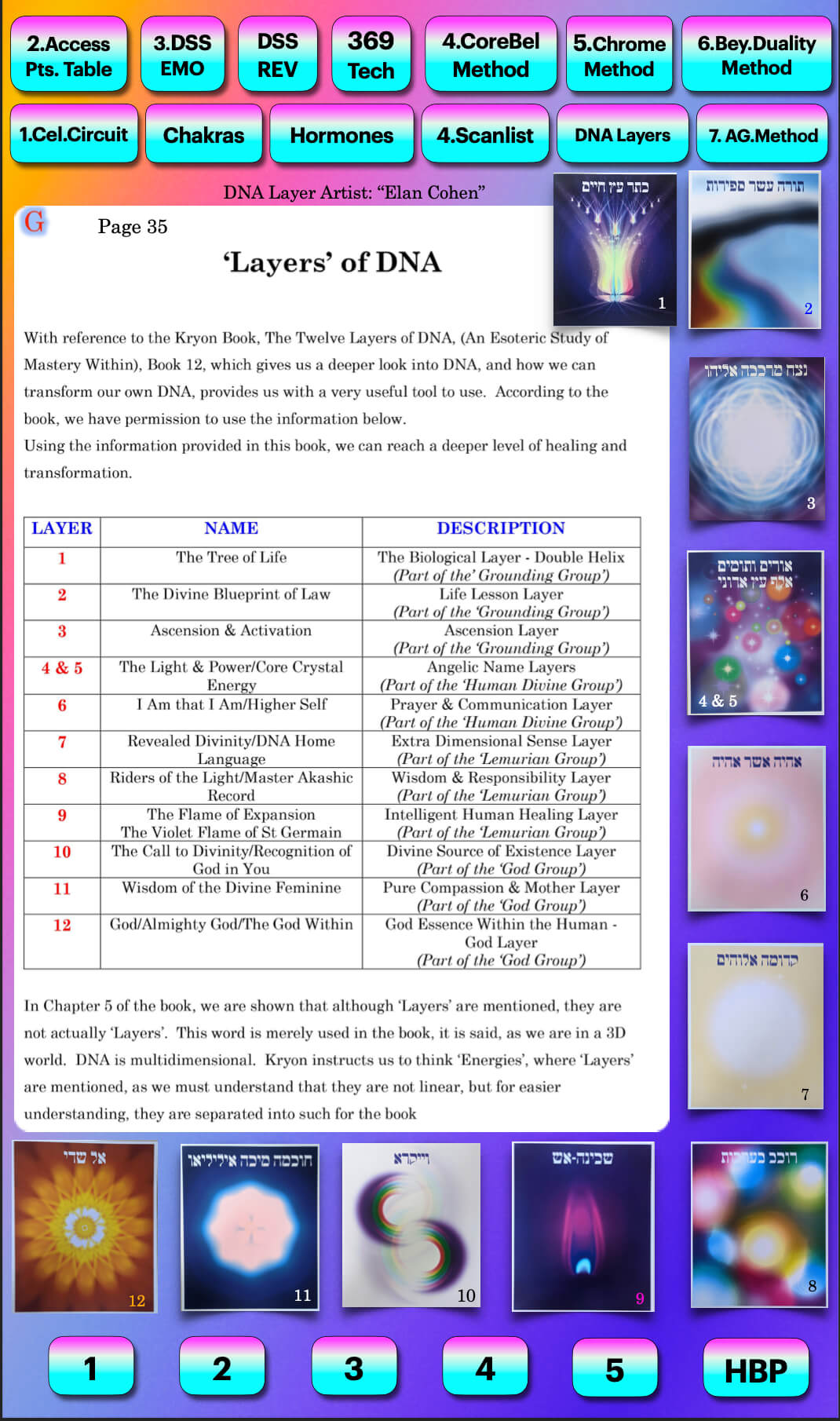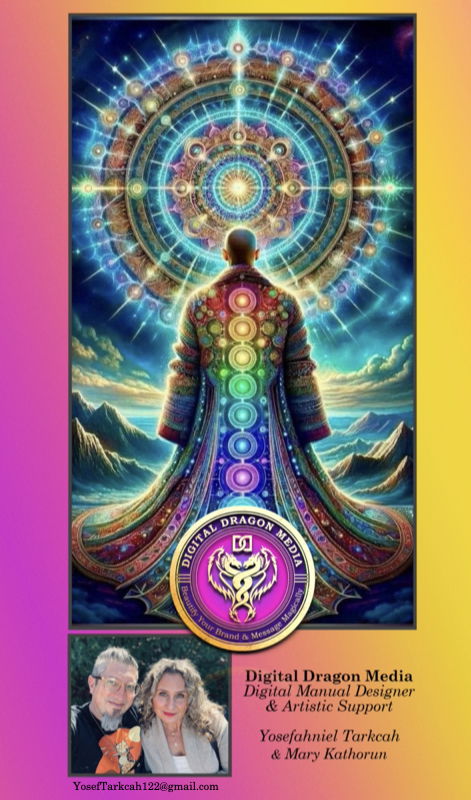Get Your DH APP Today!
As full time Divine Healing practitioners for a decade now, we have delivered thousands of sessions. In an effort to enhance our own practice, we compiled the Digital Manuals into an ALL-IN-ONE Downloadable APP.
We are honored, to be able to share this lovely APP to enhance your Divine Healing Practice personally and professionally. You now have the option to access these amazing manuals anytime, anywhere, and easily navigate with incredible grace.
Digital Dragon Media creates digital manuals, apps, logos, videos, graphics, and presentations using esoteric art, spiritual numerology, and video editing to beautify your brand & your message magically!
We bless you on your quest to deepen self love and create your vision of heaven on earth!
Big Hugs to Ahlmeirah and "The Team" for the miraculous & radiant gift of Divine Healing!
Yosefahniel Tarkcah & Mary Kathorun
(aka Joseph ZatKeell)
PS. Please allow 1-2 business days for download link to appear in your inbox.
App Video Tour
Features
EASILY ACCESS ON ANY DEVICE
You can now carry 600+ pages of manuals in your pocket. Easily access and navigate your divine healing manuals on any device. BONUS: The Manual does not require internet to function.
SMART NAVIGATION BUTTONS
Any recommendations for researching other charts in the manual have "hot links & smart nav buttons." With the touch of a feather, you instantly travel to the most relevant chart... no more flipping, and no more paper cuts.
SPIRITUAL ARTWORK ADDED
We've added new beautiful artwork to expand the bliss of this amazing high frequency healing system. See the above gallery, or click on the SAMPLE DEMO button below and see for yourself!
NO MONTHLY FEES
There are no monthly fees. You pay once, and you own that manual. When you qualify to a new level, there is just one small upgrade fee to receive the NEXT LEVEL manual, and that's it.
UNLIMITED FREE UPDATES
When Ahlmeirah updates the manuals, we will send you out the most up to date version at no cost to you. We will continue to refine, improve, and enhance the manuals for years to come.
Order Now
Enjoy Lightning Fast & Easy Access To All DHMK Manuals On Any Device! *** Please Only Order The Level You Are Qualified To *** *** Once you purchase, please allow 1-2 business days for delivery. *** *** This is a one time payment, there are no monthly fees. *** *** Scroll Down To Find Your Appropriate Level *** ***UPGRADE: If you already purchased this APP, and you're returning, to get your next level APP- choose UPGRADE!
DHMK APP Level 1
Divine Healing Digital Manual APP- Digital APP Download
- No monthly fees
- Lifetime updates
- Works on all devices
- No Internet Required
- Mobile Friendly
DHMK APP 1 & 2
Divine Healing Digital Manual APP- Levels 1 & 2
- Digital APP Download
- No monthly fees
- Lifetime updates
- Works on all devices
- No Internet Required
- Mobile Friendly
DHMK APP 1,2,3
Divine Healing Digital Manual APP- Levels 1, 2 & 3 In One
- Digital APP Download
- No monthly fees
- Lifetime updates
- Works on all devices
- No Internet Required
- Mobile Friendly
DHMK APP 1,2,3,4
Divine Healing Digital Manual APP- Levels 1,2,3 & 4 In One!
- Digital APP Download
- No monthly fees
- Lifetime updates
- Works on all devices
- No Internet Required
- Mobile Friendly
DHMK APP 1,2,3,4,5
Divine Healing Digital Manual APP- Levels 1,2,3,4,5 In One!
- Digital APP Download
- No monthly fees
- Lifetime updates
- Works on all devices
- No Internet Required
- Mobile Friendly
DHMK APP 1-4 & HBP
Divine Healing Digital Manual APP- Levels 1-4 & HBP
- Clearing The Human Blueprint
- Digital APP Download
- No monthly fees
- Lifetime updates
- Works on all devices
- No Internet Required
DHMK APP 1-5 & HBP
Divine Healing Digital Manual APP- Levels 1-5 & HBP
- Clearing The Human Blueprint
- Digital APP Download
- No monthly fees
- Lifetime updates
- Works on all devices
- No Internet Required
UPGRADE to NEXT LEVEL
- Only for Returning App Clients
- Upgrade Your Manual
- Choose this Option, each time
- You Want The Next Level
- It's only $30 each time
APP FOR A SPIN!
Pricing
Enjoy Lightning Fast & Easy Access To All DHMK Manuals On Any Device! *** Please Only Order The Level You Are Qualified To *** *** Once you purchase, please allow 24-48 hours for delivery. *** *** This is a one time payment, there are no monthly fees. *** *** Scroll To Find Your Appropriate Level *** ***UPGRADE: If you already purchased this manual before, and you're returning, to get your next qualified level manual - choose UPGRADE on the Menu below.
DHMK APP Level 1
Divine Healing Digital Manual APP- Digital APP Download
- No monthly fees
- Lifetime updates
- Works on all devices
- No Internet Required
- Mobile Friendly
DHMK APP 1 & 2
Divine Healing Digital Manual APP- Levels 1 & 2
- Digital APP Download
- No monthly fees
- Lifetime updates
- Works on all devices
- No Internet Required
- Mobile Friendly
DHMK APP 1,2,3
Divine Healing Digital Manual APP- Levels 1, 2 & 3 In One
- Digital APP Download
- No monthly fees
- Lifetime updates
- Works on all devices
- No Internet Required
- Mobile Friendly
DHMK APP 1,2,3,4
Divine Healing Digital Manual APP- Levels 1,2,3 & 4 In One!
- Digital APP Download
- No monthly fees
- Lifetime updates
- Works on all devices
- No Internet Required
- Mobile Friendly
DHMK APP 1,2,3,4,5
Divine Healing Digital Manual APP- Levels 1,2,3,4,5 In One!
- Digital APP Download
- No monthly fees
- Lifetime updates
- Works on all devices
- No Internet Required
- Mobile Friendly
DHMK APP 1-4 & HBP
Divine Healing Digital Manual APP- Levels 1-4 & HBP
- Clearing The Human Blueprint
- Digital APP Download
- No monthly fees
- Lifetime updates
- Works on all devices
- No Internet Required
DHMK APP 1-5 & HBP
Divine Healing Digital Manual APP- Levels 1-5 & HBP
- Clearing The Human Blueprint
- Digital APP Download
- No monthly fees
- Lifetime updates
- Works on all devices
- No Internet Required
UPGRADE to NEXT LEVEL
- Only for Returning App Clients
- Upgrade Your Manual
- Choose this Option, each time
- You Want The Next Level
- It's only $30 each time
IPHONE Help!
Do I need to buy adobe acrobat reader "premium" 9.99 a month ?
PLEASE NOTE: There is a free version of ADOBE ACROBAT READER. Search for it from your APP STORE. There is a video above, that walks you through it on an iPhone. You DO NOT need to purchase the ADOBE "PREMIUM". You may get prompted to buy premium, and you can just click the X and close it out. You only need the free version.
"Hiya just wanted you to know that my download works on my iPhone "in files" perfectly
 So I didn’t need to download acorobat or spend £9.99 per month for premium, so I have cancelled subscription to that . May this save others money! I am absolutely loving the ease of app thank you for your work"
So I didn’t need to download acorobat or spend £9.99 per month for premium, so I have cancelled subscription to that . May this save others money! I am absolutely loving the ease of app thank you for your work" 

 ️
️ Love Larissa
Love LarissaDo you provide refunds ?
Why do I need to install ADOBE Acrobat on my device ?
- Find Adobe Acrobat Reader on App Store
- Install Adobe Acrobat Reader
- Click to OPEN once downloaded.
- If prompted to buy $9.99 PREMIUM, "X" out of that page
- If prompted to buy MONTHLY subscription "X" out again.
- Then once you have opened the Adobe reader
- Go to EMAIL on phone, and click link to download from TransferBigFiles
- Wait for about 20 seconds to 1 minute, DH APP MANUAL will open
- On IPHONE, you'll click the middle button "square with arrow up" on bottom of your screen nav bar. *** WAIT 3-10 SECONDS for it to load, maybe a white page.
- Once Apple Functions Load, scroll down to the bottom, it says
- OPEN WITH ADOBE acrobat reader. Click That!
- It's Now Saved onto your phone.
- *** If you have Android. or Pixel phone, Steps 1-7 are the same, for STEP 8 though, choose to SAVE TO DEVICE instead. Then Go to PLAY STORE, and install ADOBE READER, if you don't have it. Then you find the DH MANUAL you downloaded, using your file folder, go to downloads, and click most recent. When prompted, you choose, OPEN WITH ADOBE Acrobat.
Where is my download link, I ordered it 10 minutes ago ? ;)
- Our staff does not work Sundays
- Please check your spam folder
- The Email will come from TransferBIGFiles
- Please use the contact form on this site, or email YosefTarkcah122@gmail.com if you want to see if we sent it to you.
- Please do NOT email Ahlmeriah about delivery or tech support.
How much room do I need on my device ?
How do I upgrade to the next manual ?
Where do we send testimonials ?
Why is it taking so long ? Did you recently change your name ?
Contact
Any questions on ordering the app, or how we can assist you with your brand, don't hesitate!
- Greenville, South Carolina, United States
- We are a digital technology development company for raising consciousness and being a part of creating heaven on earth for all humanity.
- +1-8287749837
- yoseftarkcah122@gmail.com
- 10am to 5pm EST USA